Got sales questions? Call: 0800 802 1557
Got sales questions? Call: 0800 802 1557
Lemonade Plan: The Software (Demo)
So you're reviewing options for a new CRM / automation software?
Knowing that it's going to cover the processes you need it to manage in advance will save you research time and energy. On this page, I've broken down the three key areas for consideration. There's a demo for each.
Do you need all of them in your business? Unlikely. Most businesses get 90% of the value from 10% of the application. My skill is helping you to work out which 10% is valuable for your circumstances 😉.
Want to see other features? Either book a call below, or see the full feature list here.
1: CRM Features
Press 'play' on the video and either watch it all, or jump to different features via the play bar
CRM Features:
'Conversations' view: your email and social media profile inboxes in one place (video: 0:18)
Record hierarchies: manage contacts / companies / properties / families etc (video: 1:35)
Track and see your contacts' interactions with you: web, email etc (video 2:35)
iPhone / Android Mobile App: run your business on the go (video 3:45)
'Smart Lists': create dynamic lists of contacts with things in common (video: 4:50)
2: Marketing Automation Features
Press 'play' on the video and either watch it all, or jump to different features via the play bar
Automation Features:
Social media posting planner: batch schedule social media posts to attract (video: 0:25)
Automate your follow-up using different methods, rules and platforms (video: 1:30)
Build online marketing funnels featuring landing pages, surveys, calendars etc (video: 4:36)
Automate how you manage your online reputation: get and respond to reviews (video: 7:20)
Use the website chat widget to capture more new leads and answer questions (video: 8:15)
3: Other Features That Lemonade Plan Does Better
Press 'play' on the video and either watch it all, or jump to different features via the play bar
Other Valuable Features:
Lead capture forms to convert more of your web visitors into leads (video: 0:29)
Great looking email marketing templates that are simple to design and create (video: 2:59)
Appointment booking calendars with availability rules and confirmation emails (video: 5:35)
Follow-up automations that use simple to configure if/else rules-based logic (video: 8:13)
Use sales and marketing reports to track progress and make better decisions (video: 10:40)
Next steps
Got questions or want to see more?
If you have additional questions, or would like to see more, why not book an appointment with me directly using the form below where we can explore your systems needs further.
Contact
Lemonade Plan
55 Grove Road
The Old Church
Harrogate
North Yorkshire
United Kingdom
HG1 5EP
SMS: 07445 047000
Got sales questions? 07445 047000